Instagram has been with us for many years, but it started out rocky until Facebook bought it. When that happened, the social network mixed two elements: enhancing its strengths and copying Snapchat’s best ideas. That’s how Instagram began to grow in users to this day: around 1,000 million users, almost half created in 2017.

The popularity of the platform shows no sign of stopping, so we’ll tell you how to make the most of it: here you’ve got the four best apps to improve your Instagram experience.
Ins Story Repost
Instagram stories have tons and tons of followers. Stories are very demanded content from users since they’re both easy to create and consume. As you know, you can download personal stories, but what about from other profiles?
Though you may think it’s impossible, it can be done. On iOS, you can do this with Stories Repost. If you download this app, you’ll have access to all the stories of people you follow. It’s as easy as permitting your account to be linked to the program. You’ll then see stories available at that moment. When we want to download one, click on it and ta-da. The downside: the number of downloads per day is limited.
If you’re looking for an alternative on Android, we recommend Story Saver, which has the same features as Stories Repost. If you want to learn more about this app, click here.
Repost or Regram
On Twitter or Facebook, you only have to click retweet or share respectively, so content appears on your profile. But how is this done on Instagram? For this, you have to download the app Repost or Regram.
Once you enter your username and password, Repost or Regram works the same as Instagram. The difference? A little button with that word is the key to “retweeting.” With this mechanism, if there’s a photo that you really want to appear on your profile, click on it and you’re good to go.
To the lower right, a box will appear to indicate who the photo belongs. Give credit where credit is due.
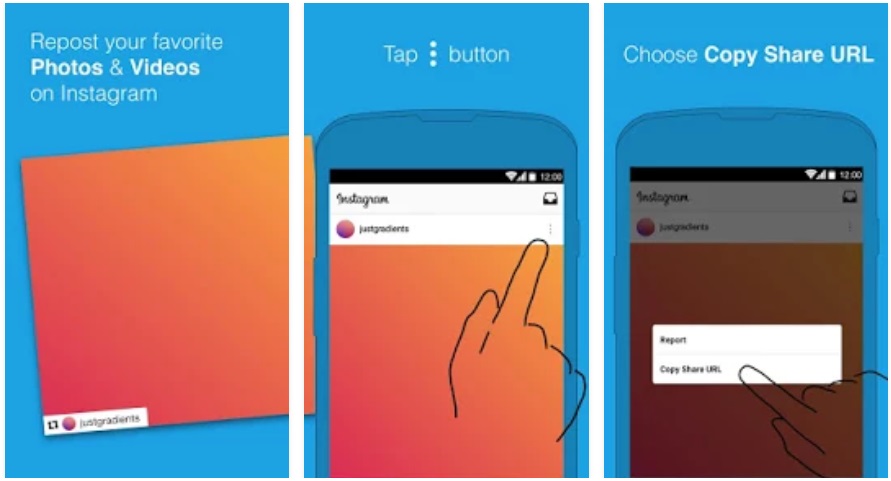
VSCO
Instagram filters are quite useful; we’re not going to lie. But if you really want to make the most of the photos you upload, the app VSCO is for you. It’s possibly the best quick touch-up tool that you’ll find for mobile devices.
Why is it so good? Well, first because it has a huge number of filters, but above all, because it lets you touch up numerous photo fields: saturation, light, brightness, clarity, focus and a long list of other options. In fact, we don’t just recommend it for Instagram, but also for any photo you want to upload online quickly and easily.
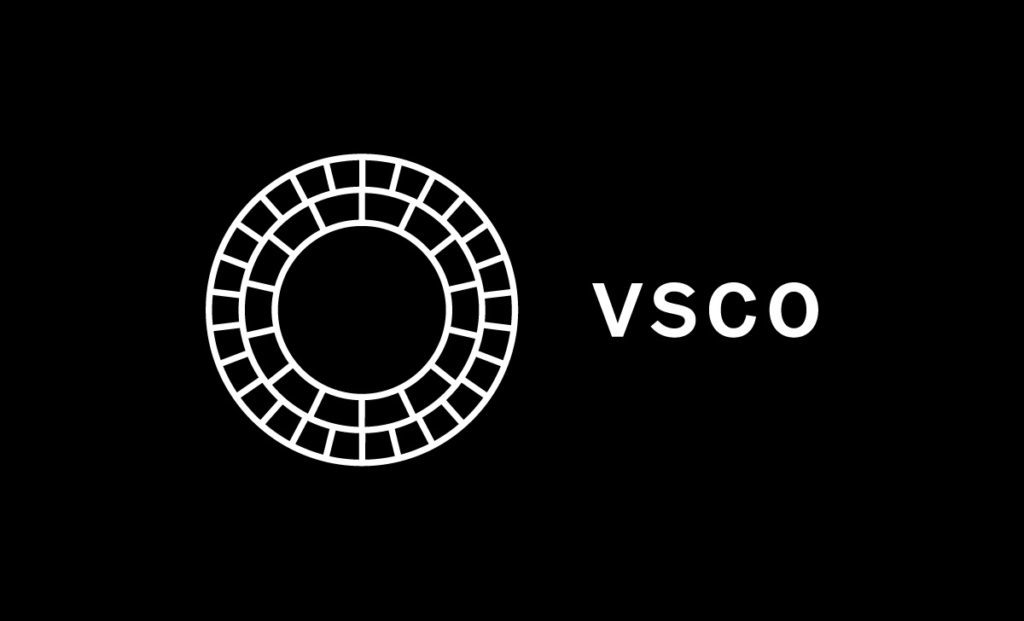
Hyperlapse
Stories, reposts, images… and videos. We’ll wrap up this list of must-have Instagram apps with Hyperlapse. With this service, you can create fun videos with a time-lapse effect.
Its options are diverse, from cutting frames that you don’t like to changing the speed of each one of them. Also, you can adjust the final format for Instagram.
Now that you have all these recommendations don’t forget to download them from the app store.







