Instagram Stories are one of the most popular and widely used features on Instagram. Since they were launched a few years ago, Stories have really taken off, and it’s not hard to understand why they’re such a hit: these temporary posts let you share the highlights of your day with your followers, and the fact that they expire makes them even juicier. Your most devoted fans will need to follow your account closely if they want to know what you’re up to all the time!
But it’s not always easy to attract and hook new followers through Instagram Stories. You’ll need to share original, fresh content that is, of course, high in quality. You might be wondering if there’s some trick to help you do this. Fortunately, you have a very effective tool at your fingertips: Instagram Stories filters.
By using filters, you can improve the content you post on Stories. They can do all kinds of things, from enhancing your photos to adding jaw-dropping special effects. Which one should you use?
In today’s article, we’re going to share a roundup of the best and most fun filters for Instagram Stories. We hope you like them!
First, make sure to update Instagram
Before we get down to business, we recommend making sure your Instagram app is updated to the latest version. It’s the only way you can be certain to have all the platform’s features on your device and that no security holes will compromise your personal data.
To update Instagram, tap the App Store or Google Play icon and check for available updates for Instagram. If you see them, just tap the “Update” button and install the latest version on your phone or tablet.
Alternatively, you can quickly download the latest version of Instagram below.
- Instagram for Android
- Instagram for iOS
How to save an Instagram Stories filter
But before we recommend the top filters for your Stories, do you know how to save them? It’s quite easy, just follow either of these two steps:
Follow the filter’s designer- If, while browsing through Instagram Stories, you see a filter you like, you can easily save it by following its designer. Just look for the name of the filter and its designer at the top of the story. Then visit their page and start following them. All of the filters they have created will be automatically downloaded to your account.
Download the filter to your account- If you don’t feel like saving all of a designer’s filters, you can always click one of them and try it. Then you can decide whether or not to download it to your account.
The best Instagram Stories filters
Now that we’ve covered the basics of adding special effects to your Instagram Stories, let’s have a look at some of the best filters out there. We hope you like them!
RENEGADE
RENEGADE is an incredible filter created by photographer @bryant. It’s especially recommended for outdoor photography fans or anyone who wants to improve the appearance of a dull-looking object. The filter adds a luminous, summery effect to any photo you select, bringing light and intense color even to cloudy days and dimly lit rooms.
- You can download RENEGADE here.
- To download all the filters by @bryant, don’t forget to follow the designer’s Instagram account here.
PINK PRESET 2
Are you one of those people who likes to view life through rose-colored glasses? Then you’ll love PINK PRESET 2, a pretty filter for Instagram Stories that will dazzle your followers by adding a pinkish tone to any photo or video. The filter was created by the talented @maninabraunn. Be sure to check out her Instagram for countless special effects to add style to your Stories.
- You can download PINK PRESET 2 here.
- To download all of the filters by @maninabraunn, don’t forget to follow her on Instagram by clicking here.
CINEMA STORIES 7
Today’s phone cameras have no reason to envy a professional photographer’s camera, as they are every bit as powerful. Still, there are times when we would like our Instagram Stories to have a more retro or old-school look. For these situations, we recommend CINEMA STORIES 7, a pretty filter created by @ruzaone that will add that desired vintage touch to any photo or video you post.
- You can download CINEMA STORIES 7 here.
- To download all of the filters by @ruzaone, don’t forget to follow her on Instagram by clicking here.
CIAO BELLA
Summer’s over, and there’s no better way to bid farewell to it than uploading some photos with the CIAO BELLA filter by @katrinascott. It gives all your photos and videos a golden, grainy effect, immersing your followers in the ambience of a beautiful day at the beach. The filter comes with two different options depending on the effect you’re seeking, although we promise you’ll love them both.
- You can download CIAO BELLA here.
- To download all of the filters by @katrinascott, don’t forget to follow her on Instagram by clicking here.
Moody Up
Moody Up is a useful filter that will turn any photo or video on your Instagram Stories into a post worthy of the glossies. The filter, designed by @carmushka, is reminiscent of the photos featured in fashion magazines like Vogue. Want to be one of the most stylish Instagrammers around? Then check out Moody Up!
- You can download Moody Up here.
- To download all the filters by @carmushka, don’t forget to follow her on Instagram by clicking here.
TF:vintage
Some things never go out of style, which might explain why anything vintage is all the rage right now. TF:vintage is a stunning filter created by @tyfrench that can turn a good photo into an unforgettable one. It offers a timeless, chic and stylish look that will captivate your followers. Why not try it on a pretty outdoor photo of yourself in a vintage dress?
- You can download TF:vintage here.
- To download all the filters by @tyfrench, don’t forget to follow him on Instagram by clicking here.
A4
Want to share a photo or a video that transmits a sense of warmth and romanticism? A4 is an incredible filter created by @thaifurtado that makes use of film grain to create a warm ambiance that will captivate anyone who sees your posts. It’s ideal for taking the best couples photos, coaxing a smile from your sweetie, or simply snapping a picture of the horizon.
- You can download A4 here.
- To download all the filters by @thaifurtado, don’t forget to follow her on Instagram by clicking here.
Honeysuckle
Honeysuckle is the perfect filter to transform any photo into an image full of warmth and introspection. This pretty effect created by @aliviafields adds a golden, honey-colored tone to any Stories post, giving your followers a unique sense of peace. It’s perfect for illustrating a laid-back dinner party or adding a touch of nostalgia to your end-of-summer pics.
You can download Honeysuckle here.
To get all of the filters by @aliviafields, don’t forget to follow her on Instagram by clicking here.
I’ve tried all the filters… is there anything else I can do to improve my posts on Instagram Stories?
Instagram Stories is like a blank canvas where you can share the highlights of your day with your followers in a meaningful way. Although new filters are always a great way to impress your followers, there are many other hacks you can use to make your stories a hit.
One of our favorite tricks to give your Stories more visibility is to add text and shading to your photos. This will make both your text and your image visible without cancelling one another out.
Another interesting hack is adding music to your images. Just pair your posts with a tune that compliments them. But music isn’t the only thing you can add to your Stories… you can even use GIFs to make them cuter and funnier.
Finally, if you’re a Facebook user, you’ll be interested to know that you can simultaneously post your Instagram Stories to Mark Zuckerberg’s platform. Because in fact, while not everyone knows it, Instagram belongs to Facebook.
If you’re interested in these hacks but not really sure how to pull them off, don’t worry. We have a step-by-step guide to teach you all about them.
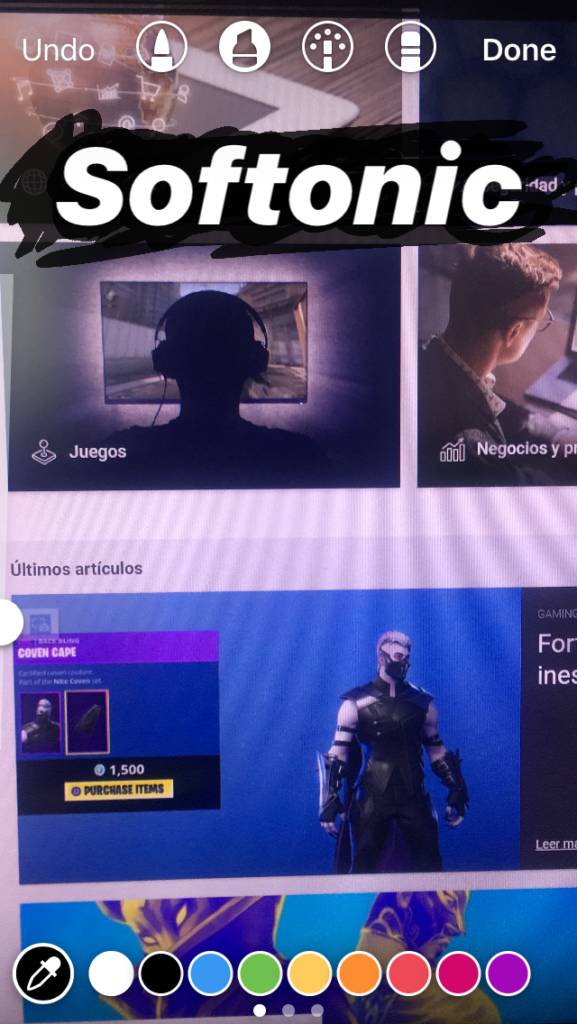
How to become a micro-influencer on Instagram
READ MOREWe hope you liked our roundup of filters for Instagram Stories. What’s your favorite filter? Tell us about it in the comments section!
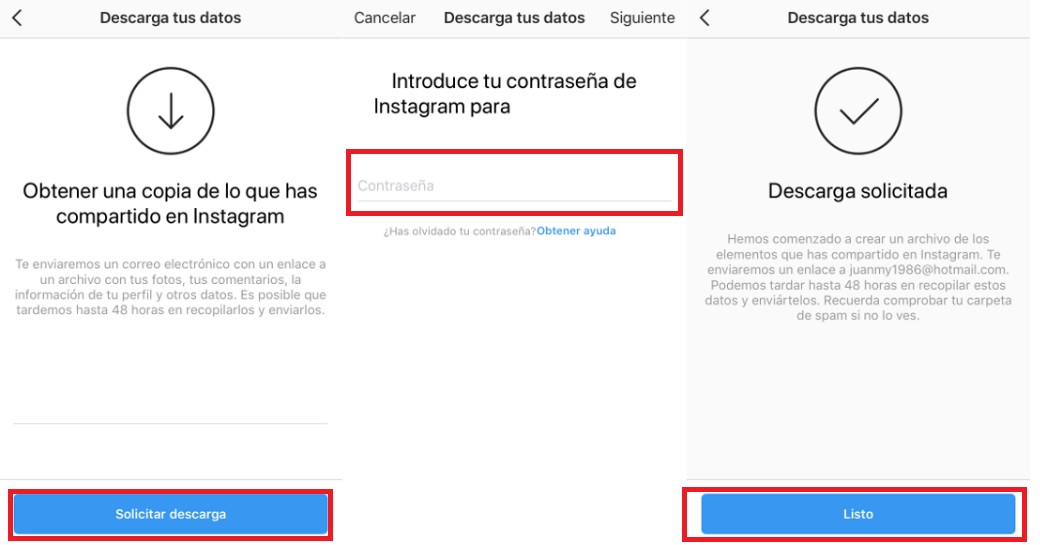
5 apps for creating the perfect Instagram story
READ MORE

