An Instagram reel is a short video 15, 30 or 60 seconds long that you can make and share with followers on your Feed, Stories, and the Reels Explore page if you have a public Instagram account.
You can edit your reel, add text, effects, audio, and music, use the draw tool, stickers, captions, GIFs, AR effects, and filters and remix it. All this will make your reel exciting and unique. Let’s show you how to make an Instagram reel.
Dimensions for Instagram reels
Bear in mind when you’re shooting your reel that, like Instagram stories, they’re meant to be viewed on mobile. They should be vertical and full-screen, and the ideal size is 1080 x 1920 pixels. The aspect ratio should be 9:16. Sticking to these dimensions will ensure that your reel reaches the widest audience.
Creating an Instagram reel
Reels are fun for individuals to make and share. But they also offer businesses a great opportunity to push their brands and reach millions of people to tell them about their products. Interested?
Here’s a step-by-step guide to how to make your own reel:
Getting started
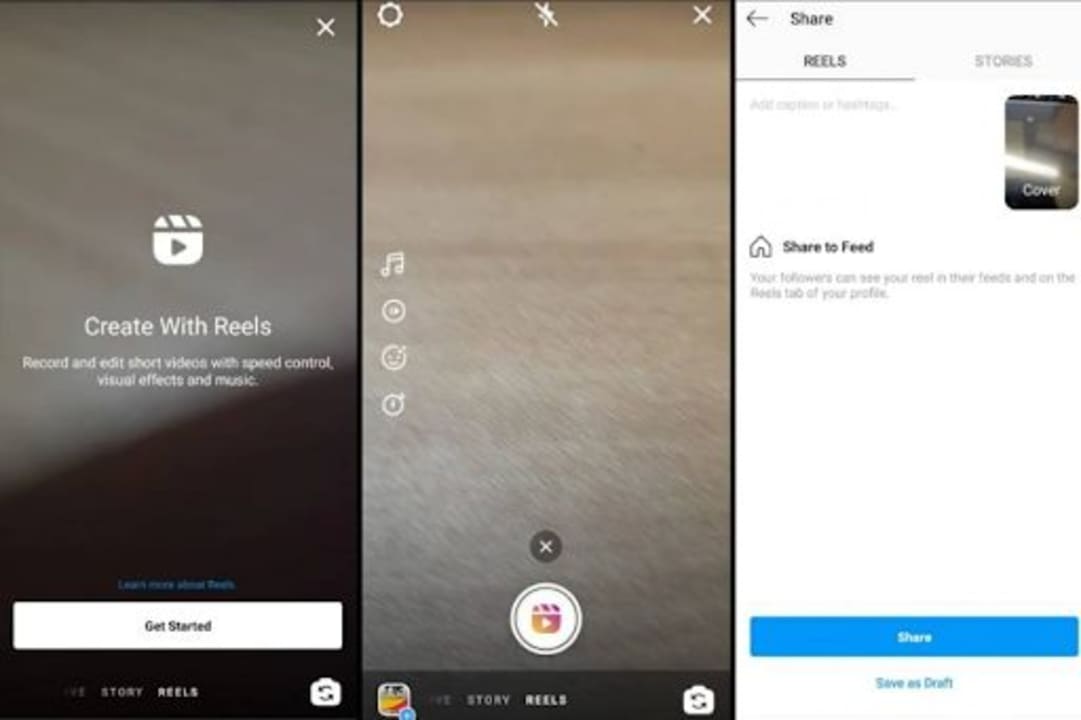
Open Instagram and click on the Add icon (the plus sign in the square) to get started. Select Reel. You can also tap on the Reels icon in the middle of your screen at the bottom. Then, tap the Camera icon on the top right to start making your reel. Or swipe right on the Instagram home screen and then tap on Reels.
Get your video content together

The main component of your Instagram reel is the video. You can record your own videos. Remember to make sure Instagram has access to your camera and that your clip is 15, 30 or 60 seconds long. Or you can upload videos from your Gallery and trim them to the right length.
Add audio and music to your reel
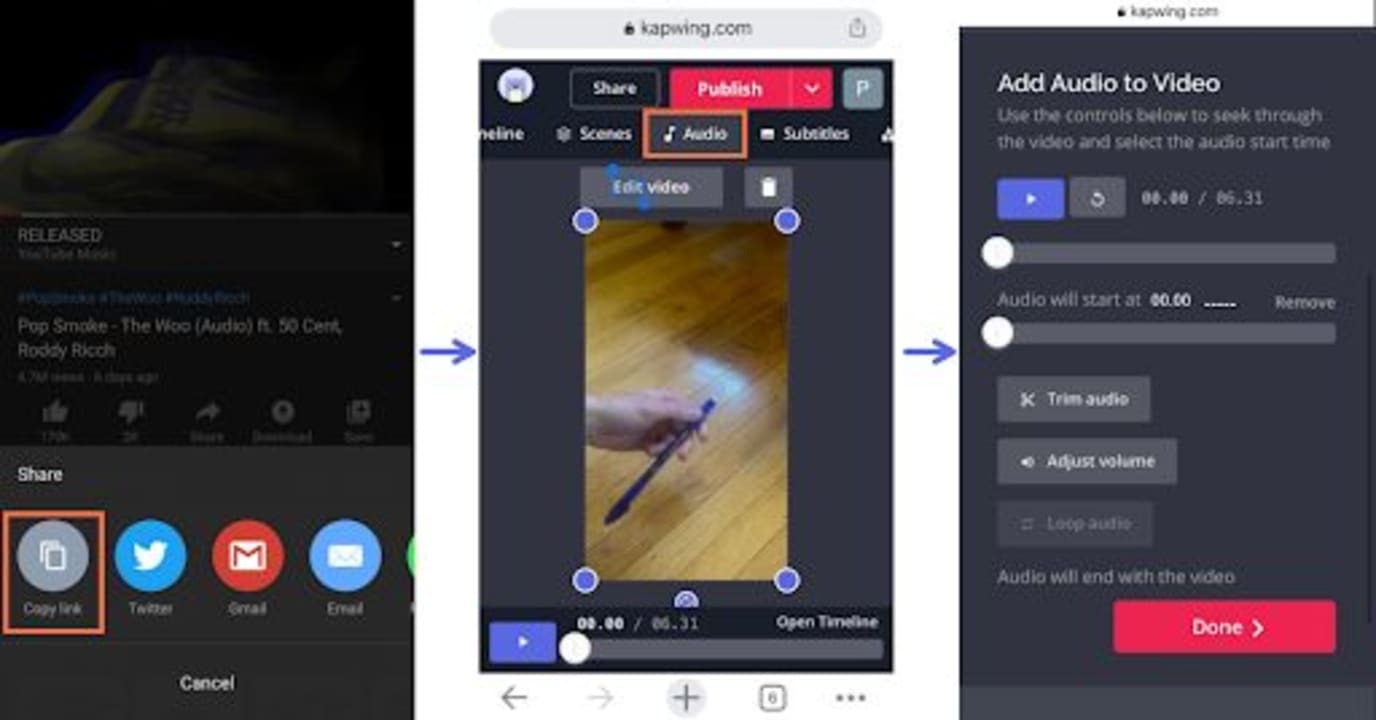
The next step to creating your reel is to add audio or music. You can use your own original music or choose from the Reels library. Tap the music icon on the left. Then use the search bar to find music to match your video. You can add other audio like speech as well.
Add text or captions
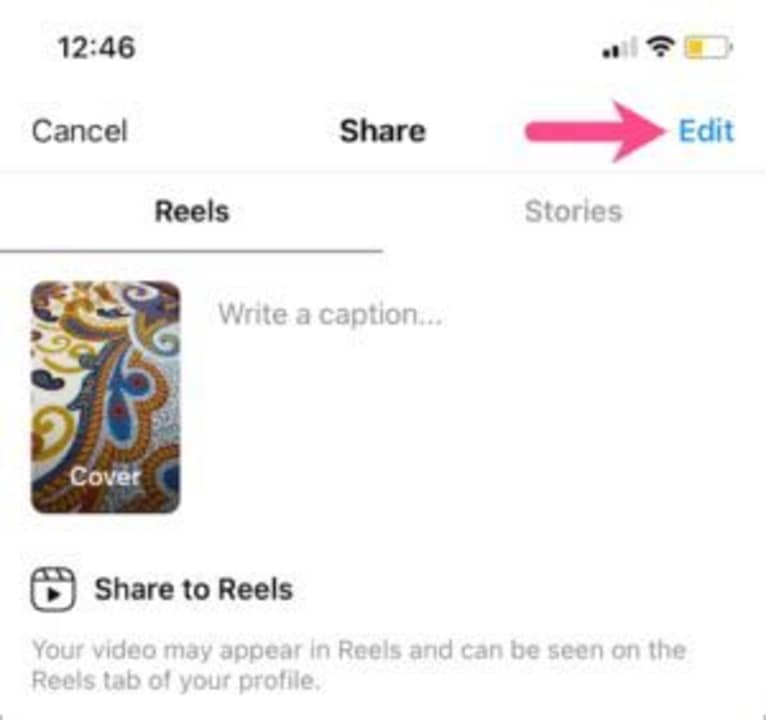
If you click on ‘Aa’, you’ll see a cursor where you can start typing text to add to your Instagram reel. It can include descriptive words or captions. You can adjust the fonts and the size of the type.
Add effects and filters

You can access effects from Instagram’s Gallery by tapping the icon with three stars above the record button. You can also import effects like animations and visual enhancements and filters from different apps on the internet like Adobe Photoshop and Spark AR Studios or create your own to make your Instagram reel more entertaining for other people to watch.
Share your reel
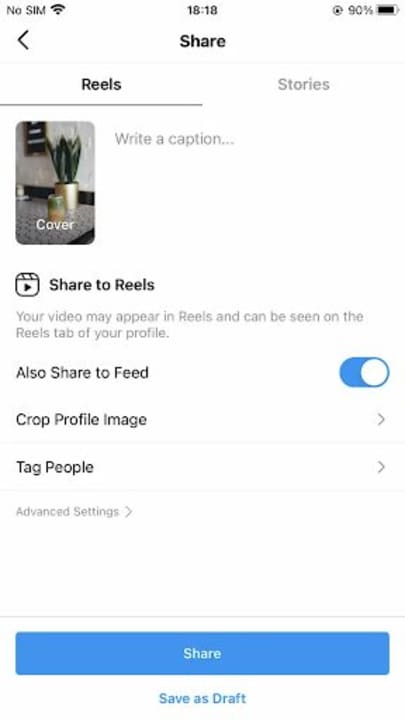
Before sending your reel out into the world, you might want to make a cover “page” with an image and some type. This can be taken from the video as a frame or an image you’ve created or shot yourself. You can share your Instagram reel in different ways. Sharing it on your feeds will give you wide coverage. So will putting it in Stories. You can also save it to the Reels tab on your profile.
Showcase yourself on Instagram reels!
Instagram reels are an exciting way to get short visual messages about yourself, your business or interests out to your followers. They’re fun to make and will enhance your profile, and help you get the most out of Instagram. We hope you had fun making your first one.


